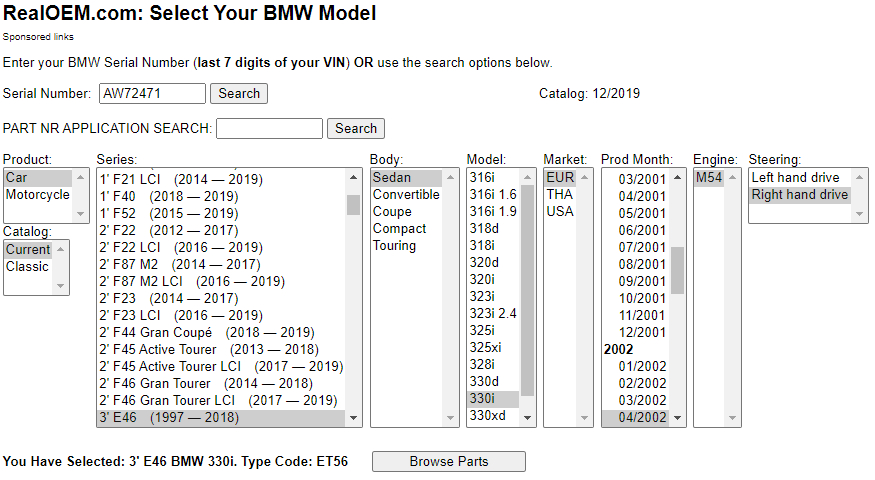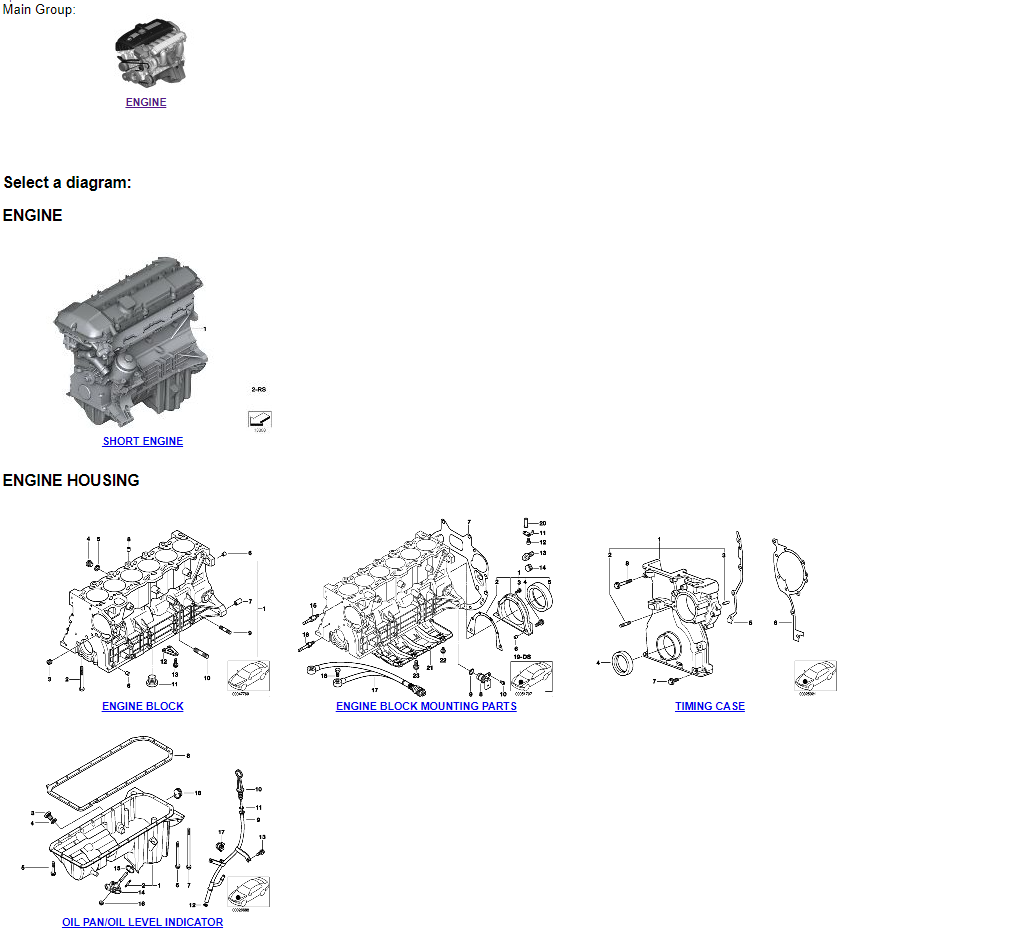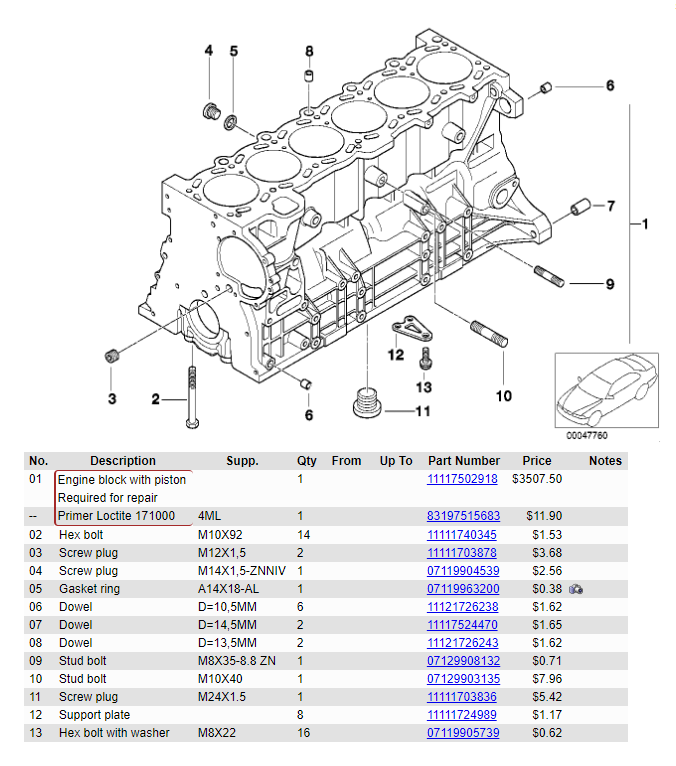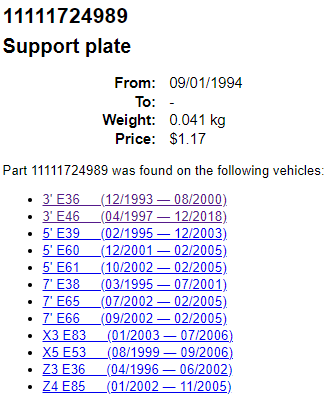How to find the correct part for your BMW
RealOEM
It all begins at RealOEM.com - the unofficial online version of BMW’s Electronic Parts Catalogue.
If you know your part numbers and would like to quote - click here!
Use the interface seen on the left to choose the model of your BMW. The fastest and most accurate way is to enter the last 7 digits of the VIN under the Serial Number section.
Otherwise, you can select the vehicle using the options below. Be wary some older models such as E30/E36/E34 are under the ‘Classic’ section under the Catalog selector.
Once the intended model has been selected, press the ‘Browse Parts’ button below to find the required parts.
This page shows the main part groups, click on category to find your desired parts.
For example, this is the engine group. It shows all parts related to the engine.
In this diagram, the individual parts, specifications, part number and price is shown. On No. 5, there is a little icon of a camera next to the price, clicking on it will display a photograph of the part. The pricing is not accurate.
For example, this page is shown when the part numbers are clicked. Thi is part no. 12 from the diagram to the left, and the list shows all other models that share the same part.